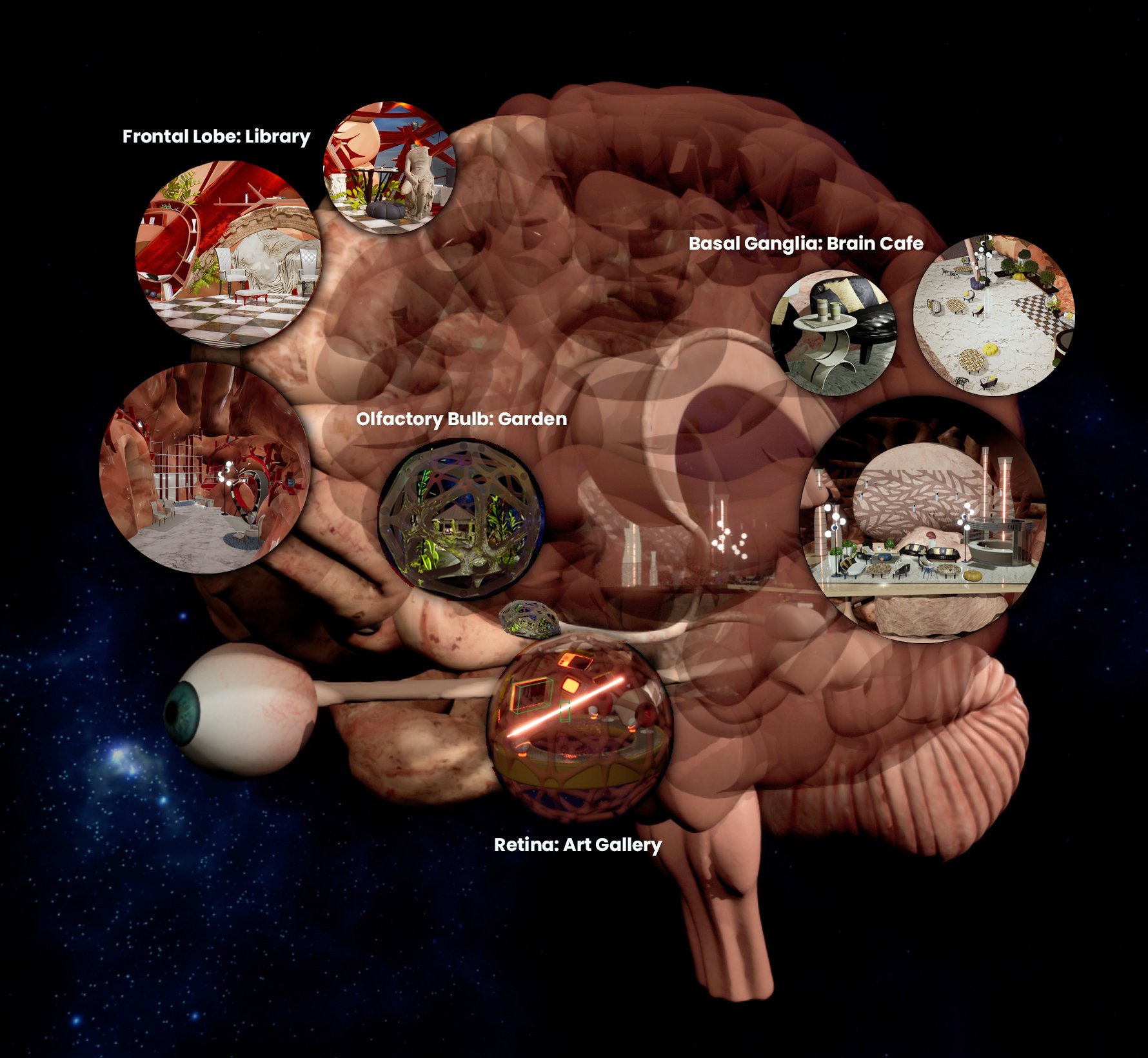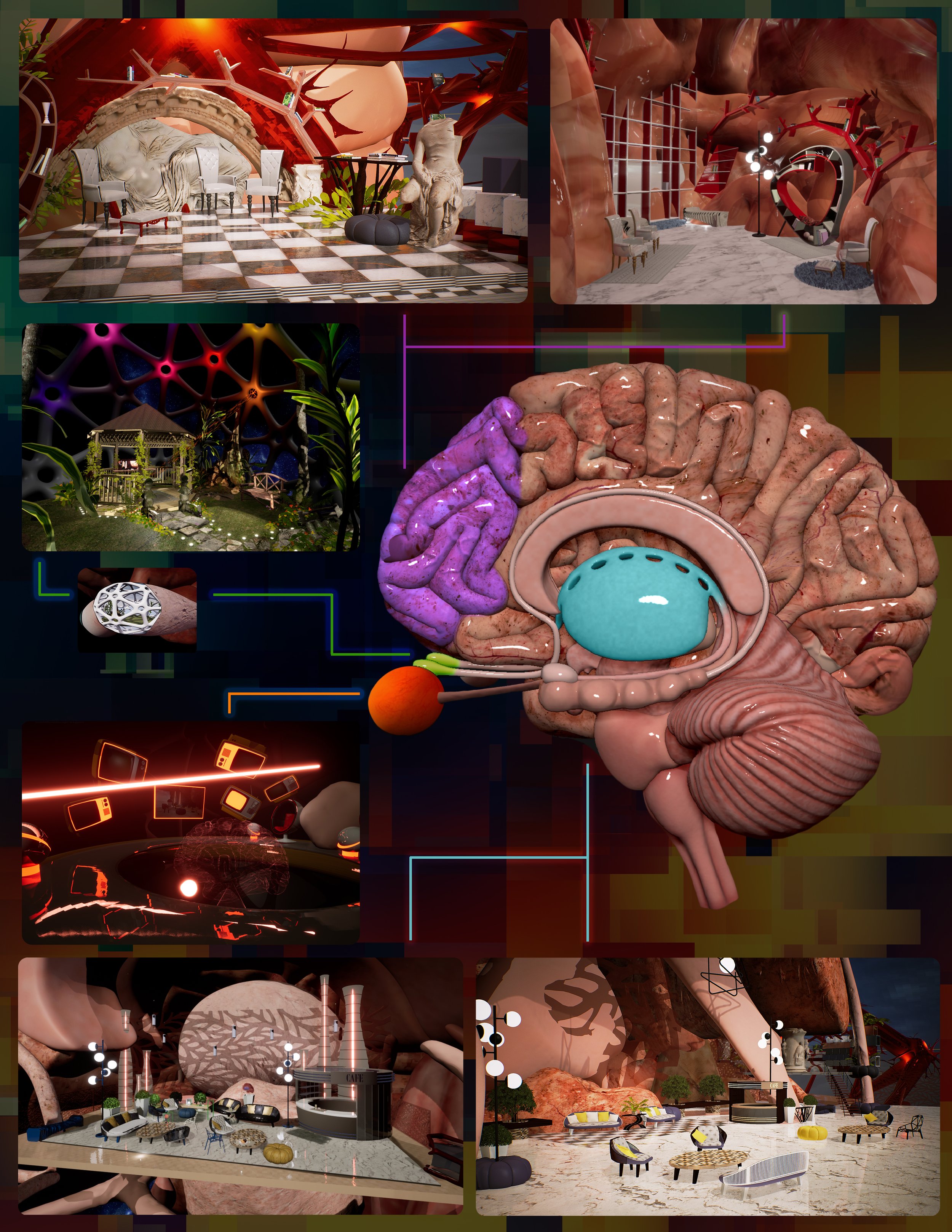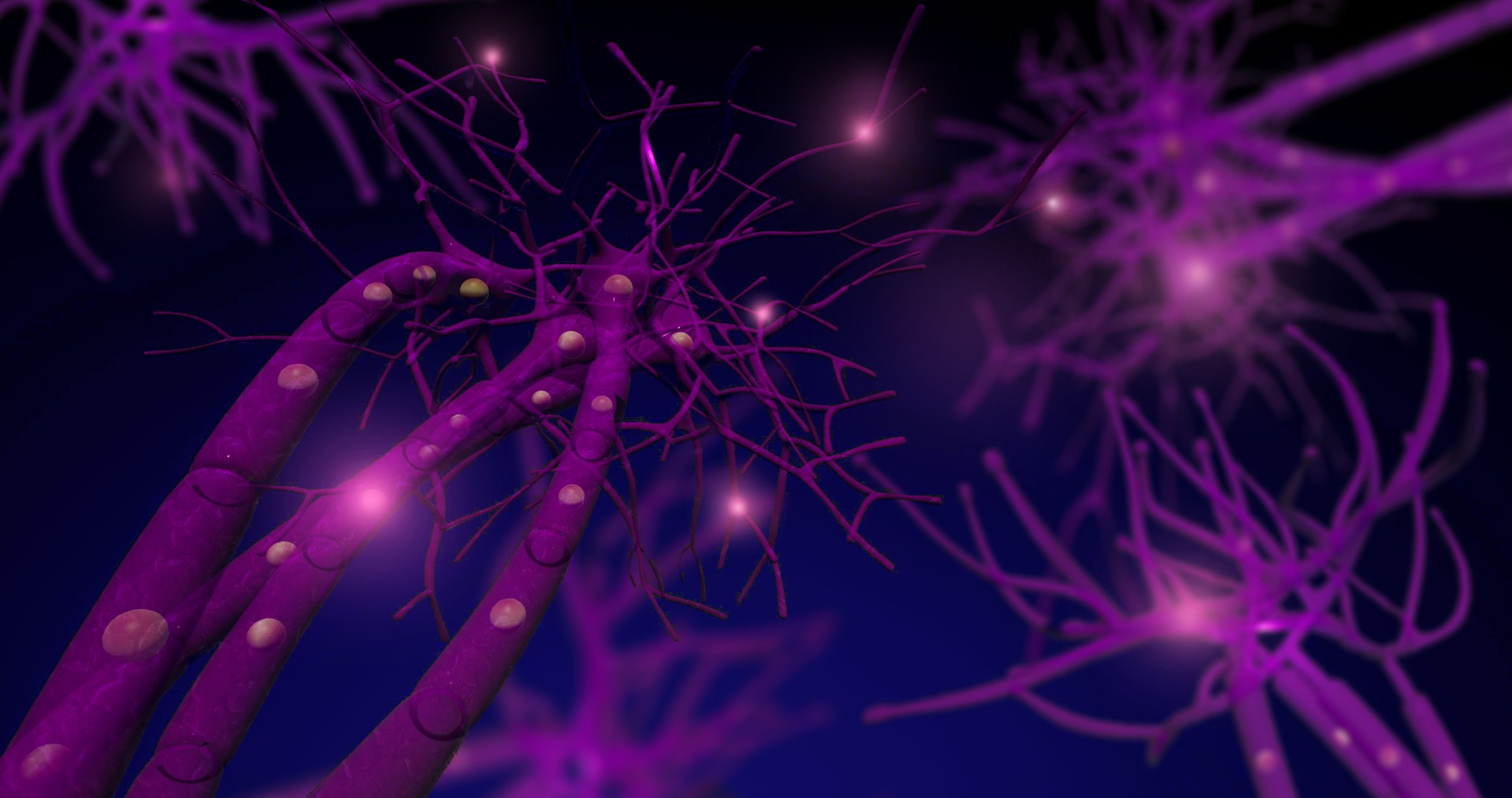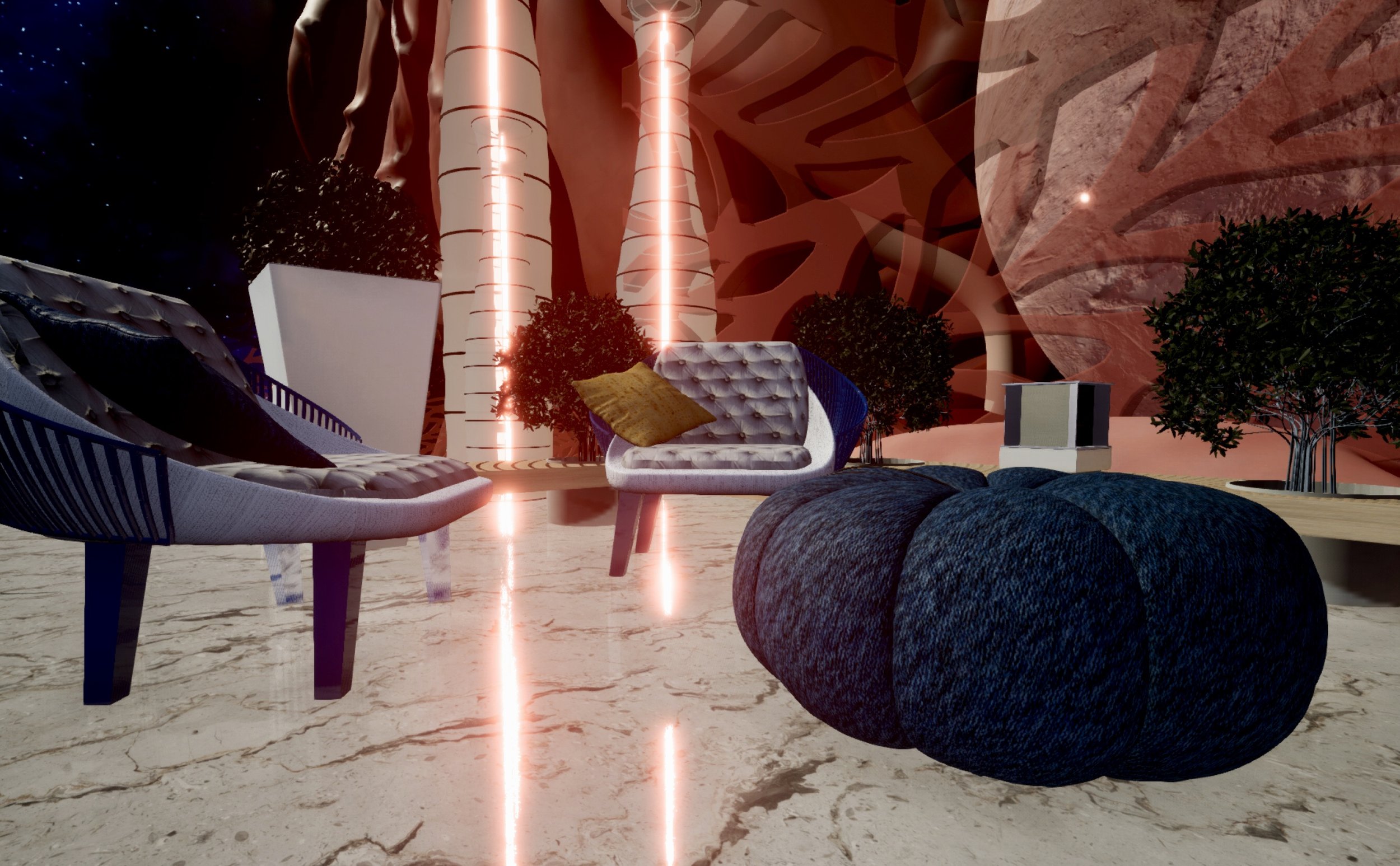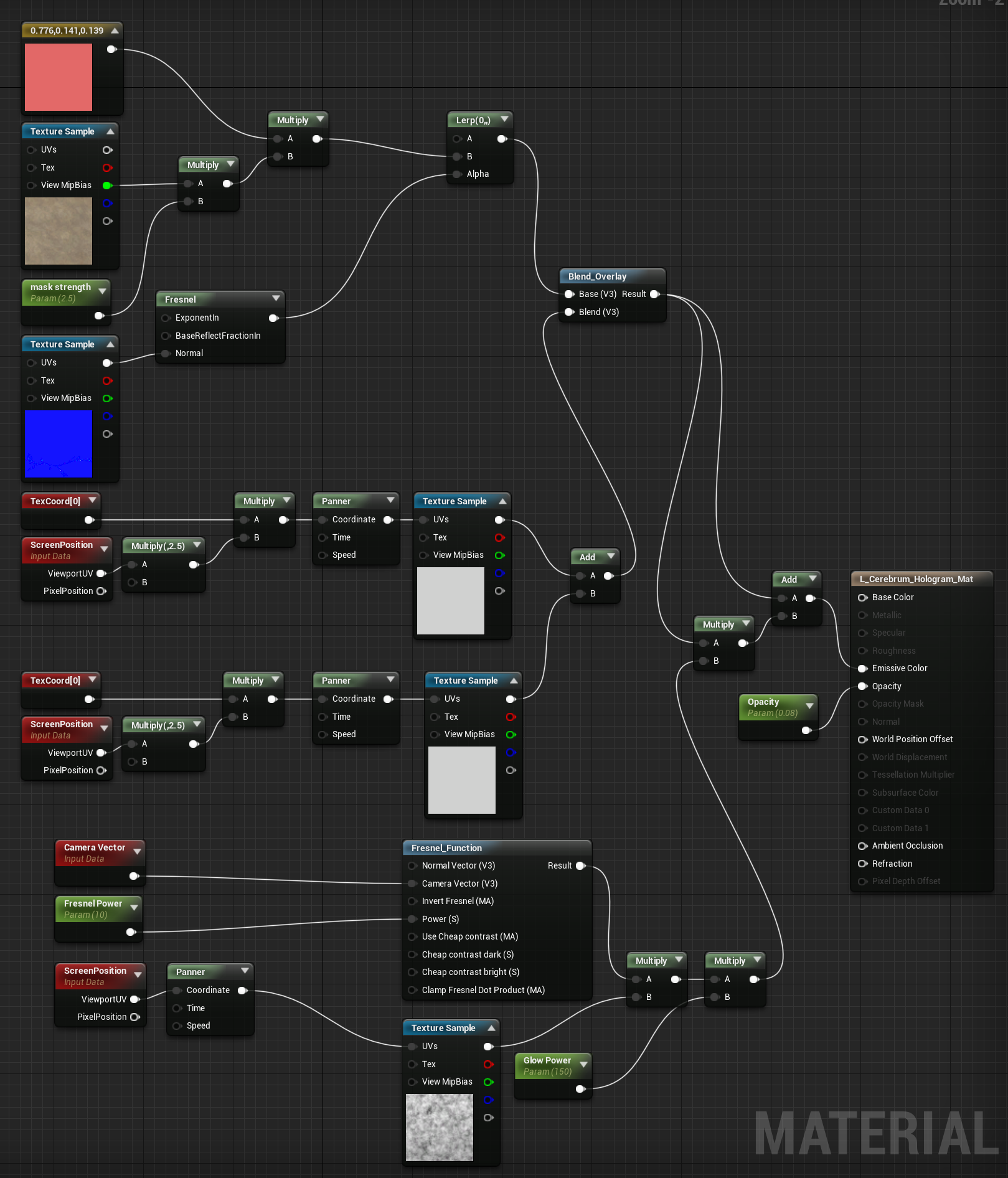Brain World
Computational Media Design: Master’s Thesis
Brain World - an interactive and immersive virtual experience in which users can explore a human brain, built using a video game engine and developed utilizing more traditional artistic techniques and principles.
Brain World is unique in that it is not just a 3D model of a human brain, but also an architectural space that visitors can enter and navigate throughout. Various parts of the brain environment contain stylized representations of particular functions within specific regions of the brain.
All the models have been developed using data, information, and picture references from the medical field. The resulting elements including colouring and textures are intended to have a realistic appearance while presented in a larger-than-life setting. It is through this brain exploration that I intend to have users reflect on how their own brain works, and to gain a deeper understanding of the functions and complexity of the human brain.
Furthermore, the way Brain World is built allows for further expansion, such as representations of medical conditions and added layers of detail for different audiences and various levels of teaching.
How It All Comes Together
-

Concept Sketches
All of the spaces within the brain began as illustrations.
A wide variety of media from the past 60 years has influenced my ideas and vision for Brain World, with inspiration coming from films, books, concept drawings, cartoons, and published work from previous lab members, including the work of David Macaulay, the television show “The Magic School Bus”, and the film “The Fantastic Voyage”.
Through my work, I hope to bring a new perspective to a part of the body that is both so familiar and yet so complex. By turning the brain into an explorable and unique space, it is examined and experienced from a new perspective- as an artistic and unique environment.
-

Basing Models From Real Sources
A real human brain from the University of Utah alongside my completed 3D modelled brain. One of the main changes I opted for was to omit any residual blood or cerebral fluid that could contribute to the 'gross factor'.
An important aspect to consider was how much detail to include, partially for computational reasons but also from a user standpoint- many people are sensitive to depictions of blood and other bodily functions, thus we wanted to make sure that users did not feel alienated or uncomfortable. The model needed to have a greater level of detail, but some experimentation with overlaying photos together was needed to find a threshold that was realistic but not off-putting or distressing.
-

Making Models and Textures
Pictured above are the flattened texture maps used for wrapping the eyeball model, as well as the appearance of the matte texture vs. the glossy texture on the model.
The texture maps are coloured and painted using a variety of techniques, including compositing photos that I capture and digital painting using custom-made brushes.
Sculpting in ZBrush allows the user to manipulate vertices, edges, faces, and points with familiar tools that behave like real-world counterparts: brushes, rollers, and slicers, among others. This style of sculpting is much different from other modelling techniques such as with CAD programs or polygon modelling. By using the style of modelling found in ZBrush, I am able to create organic and realistic forms.
-

Scale Mock-Up Using 3D Assets
Various parts of the brain environment, especially levels, were conceptually developed through experimenting with assets placed together with 2D art. This helped establish the sense of scale needed for the space, but also the overall aesthetic.
These spaces were shown to various people for feedback and could be iterated on and changed before more complicated assets were built.
-
Developing Blueprints for Visual Effects and Functionality
For my own development purposes, I felt that using Unreal had several advantages for my workflow. One major factor was the unique feature called Blueprints- a visual scripting tool that does not require requisite coding or syntax knowledge to quickly create usable code. UV maps can be used in conjunction with Blueprint textures or alone, and could be layered to create rich visual effects.
Through this method, I made Blueprints for a variety of uses, such as the material instance as seen in the figure above, and an array-based multiplayer spawn and control. I included functionality for any number of players to join the game, and all player parameters and tracking were done through the array which updated dynamically. This functionality is an example of how a level environment can be parameterized.
-

Building Camera Pathways and Lighting
Multiple cameras and rails were placed throughout the scene, and could be toggled on and off and viewed through to have a controlled and steady movement throughout the components of the brain.
This picture includes a version of the brain model used for a presentation. One of the camera paths is highlighted in yellow, with the view through that camera in the viewport in the corner. This particular path was used to rotate the camera slowly around the brain.
Using Unreal meant that the model could be explored and navigated in real time, but also that cameras and camera rig rails could be placed inside the environment. These cameras can create a much smoother viewing experience than manual navigation, and can utilize more traditional videography techniques, such as zooms, pans, changes of focus, and depth of field.
-

Teleportation to Travel Amongst Brain Areas
In Brain World, the user travels between different spaces by using teleportation objects. These objects are modelled to resemble art so as to integrate with the environment much more elegantly than other transportation points in other video games. By making the transportation devices more discreet, users will hopefully see and experience the space first, and then casually happen upon the transportation object later. These objects were also placed with usability and how a player might walk to make the objects fairly easy to find.
Like other transportation in Brain World, the user enters the trigger box, remains in it for a small amount of time, and is teleported to a predetermined area. For Example, to return to the Brain Café, the user approaches a picture depicting the café seating area. The user then is placed within a designated 'arrival zone'.
-

Different Levels for Exploration and Learning
The model of the brain was constructed so that all the major components can be individually manipulated and modified. Various areas of the brain responsible for different functions are able to be split and separated on the model, and were altered to reflect different conditions in multiple live presentations.
Many other diseases or conditions can be visualized using a variety of lights (point lights for small spots, glowing areas for more general zones), colour (variance of colour could indicate a range of data points, specific coloured zones could show areas where there is activity or areas that are affected) or even variation in texture. Conditions don't necessarily need to be able to be seen on a brain scan or imaging to be a good candidate for visualization.